|
When i started building my pulse-jet i came up against one problem - how do i make an accurate cone? No matter how hard i tried or who i asked i couldnt get a decent answer. I almost gave up until i came across a program that will do all the calculations for you, you just have to put in the values of largest diameter and smallest diameter.
How to do it
First you need to download the program its not very big so it shouldnt take to long. then you need to install it onto your computer
To download the program click here you will need winzip to install the program
Once the program has been installed you can start it up and you will get the following
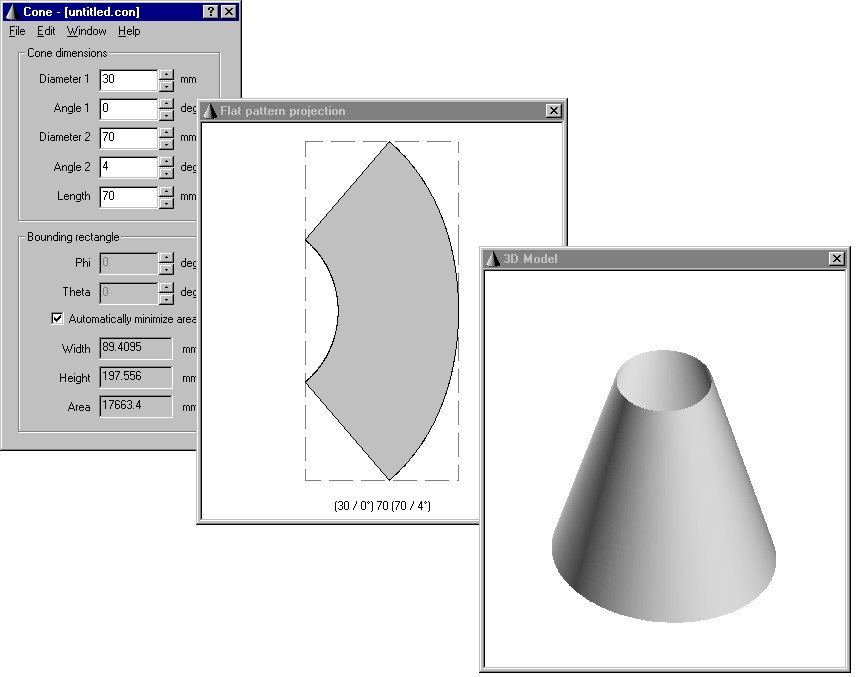
Now all you have to do is alter tha values in the left hand box so that they match those of your pulse-jet. You will see the 3D model change as you do this.
Once you have it how you want it you now click on print and you should then get a print out of the flat pattern projection of your cone. All you need to do now is lay this on the piece of sheet metal you are using and draw round it and cut it out. You should then be readyto roll the shape.
Just one final note when rolling the cone do it slowly and dont try and do it all in one go otherwise you will end up with a deformed messed that doesnt even resemble a cone( i know i tried it!)
|